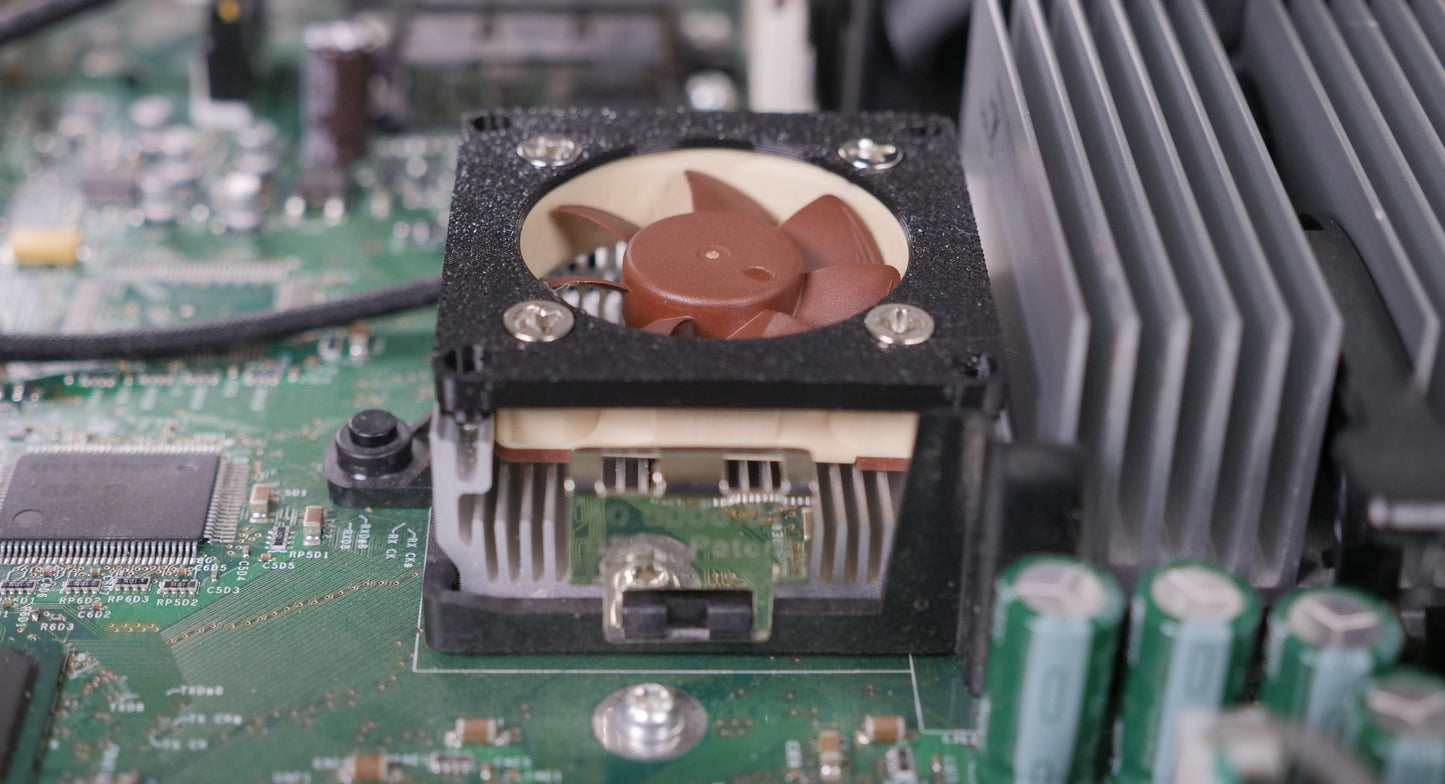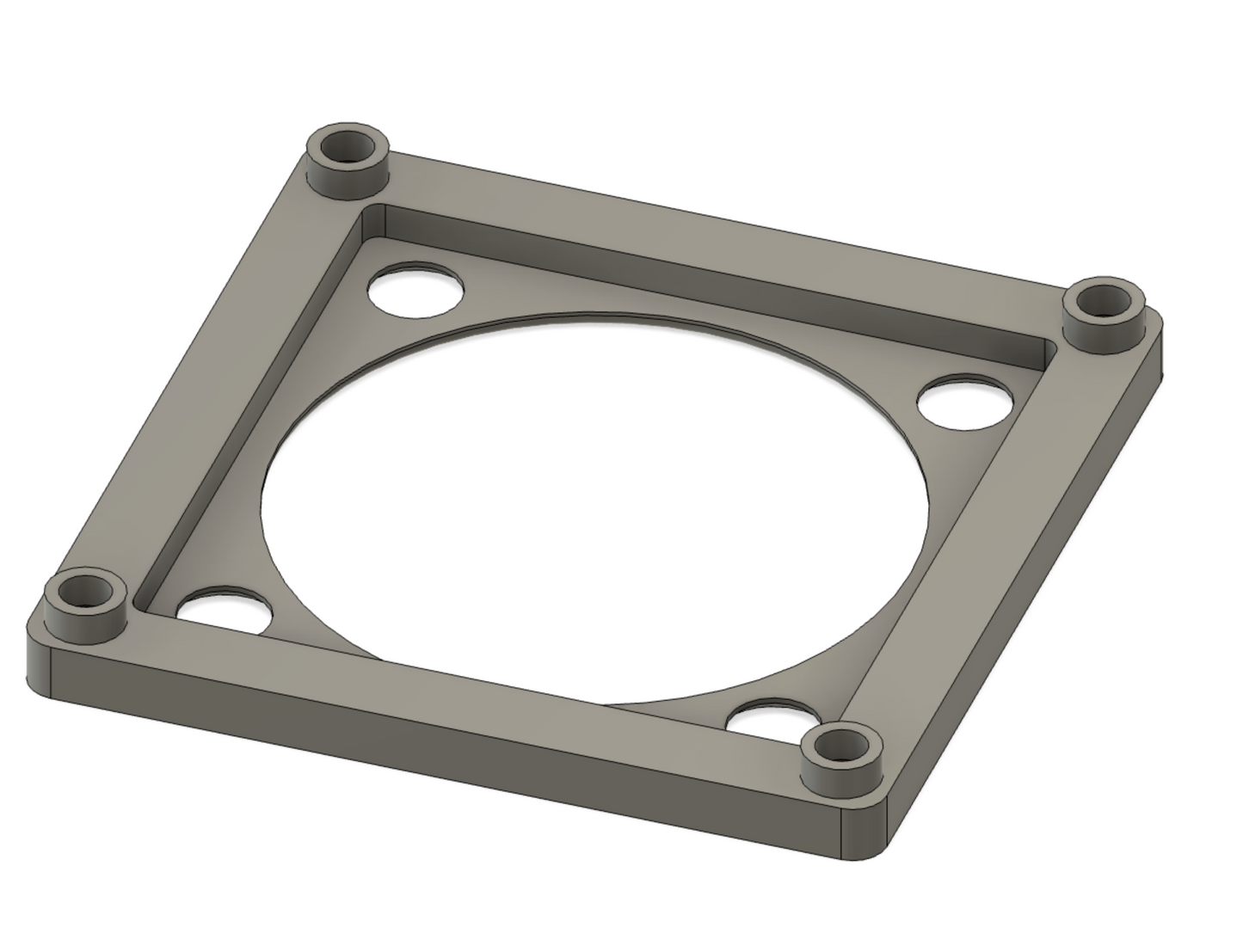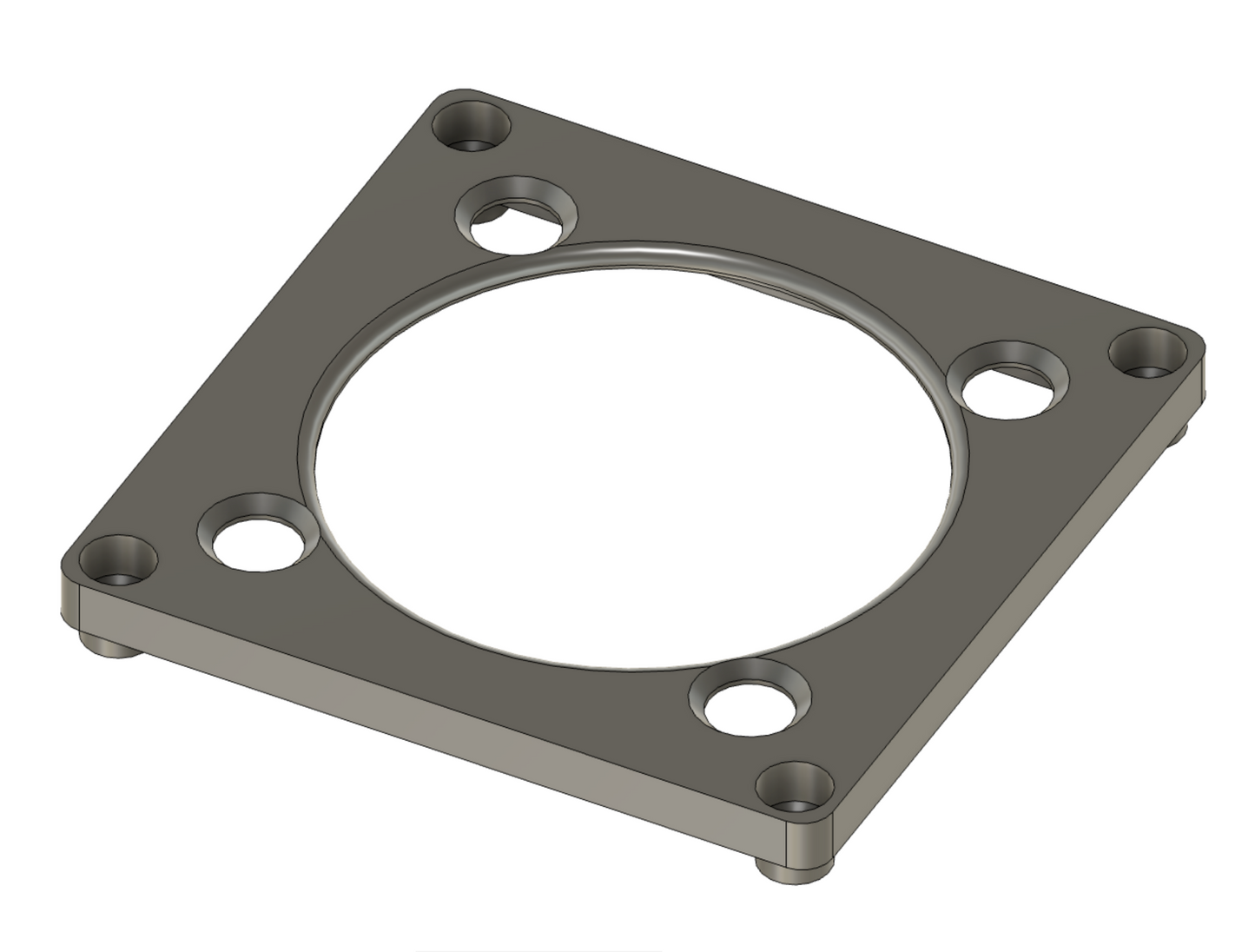Retro Frog
Xbox 1.0 GPU 40mm Fan adapter
Xbox 1.0 GPU 40mm Fan adapter
Couldn't load pickup availability
If you have a 1.0 version Xbox and want to replace it's GPU fan with a Noctua, these is what you want. I designed this GPU fan adapter plate for the original Xbox to allow you to use a 40mm fan instead of the loud and proprietary original fan. This will only work on the 1.0 version of the original XBox. If your Xbox is a later model and has the larger GPU heatsink without fan, you can't use this (nor do you need it).
Two Colors to choose from:
Classic Black
Bright Green
Kit Includes:
- 40mm fan adapter plate
Note: Fan is NOT included. You will need to provide the fan yourself. Fan should be 40mm x 10mm thick and 12v.
I recommend the Noctua 40mmx10mm FLX 12V model:
Install Instructions:
Flip the Xbox over and remove the 6 Torx T20 screws from the bottom. Lift the top over the console. Unplug the hard drive IDE and power. Remove the 2 screws in between the DVD drive and hard drive tray with a Torx T9. Lift the hard drive plastic tray out. On the far left side remove another Torx T9 screw to the left of the DVD drive. Lift it out and unplug the IDE and power cables from the motherboard. Set the DVD drive aside.
The GPU fan is on the small heatsink to the left of the large CPU heatsink. Remove the 4 screws holding it down and unplug the cable from the motherboard header. Toss the fan in the trashcan but keep the 4 screws as we will reuse those.
Mount a 40mm x10mm thick fan to the bottom of the fan plate. There is a cut out in the plate to provide enough clearance for fan. Use the new fan's supplied fan screws to mount it. Place the plate with fan over the GPU heatsink and it should sit down inside it and the 4 posts will rest overtop the heatsink fins. Use the original 4 screws to secure it down to the heatsink. Plug the fans 3 pin cable into the motherboard header. Reassemble your Xbox and you are done.
Share