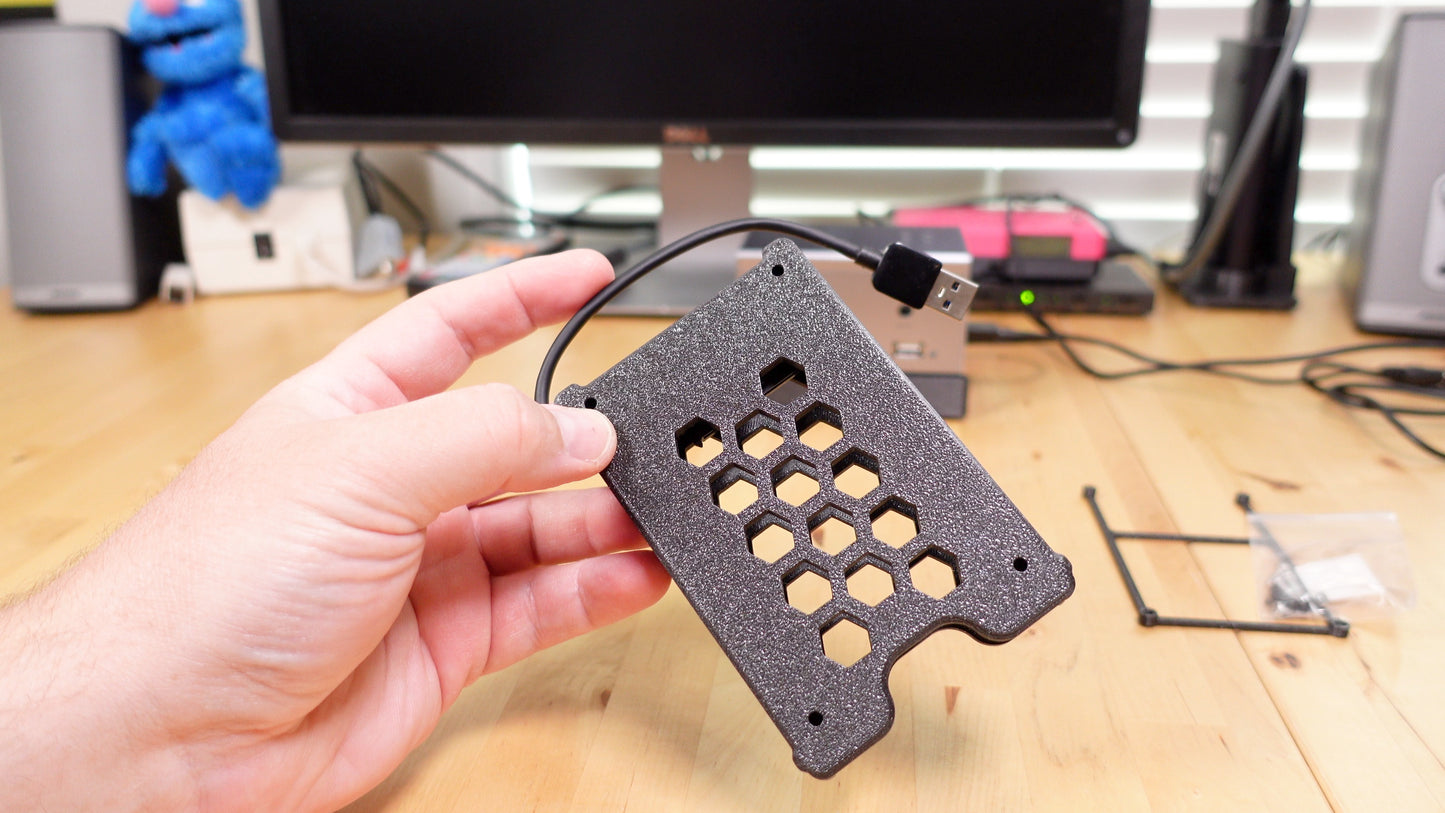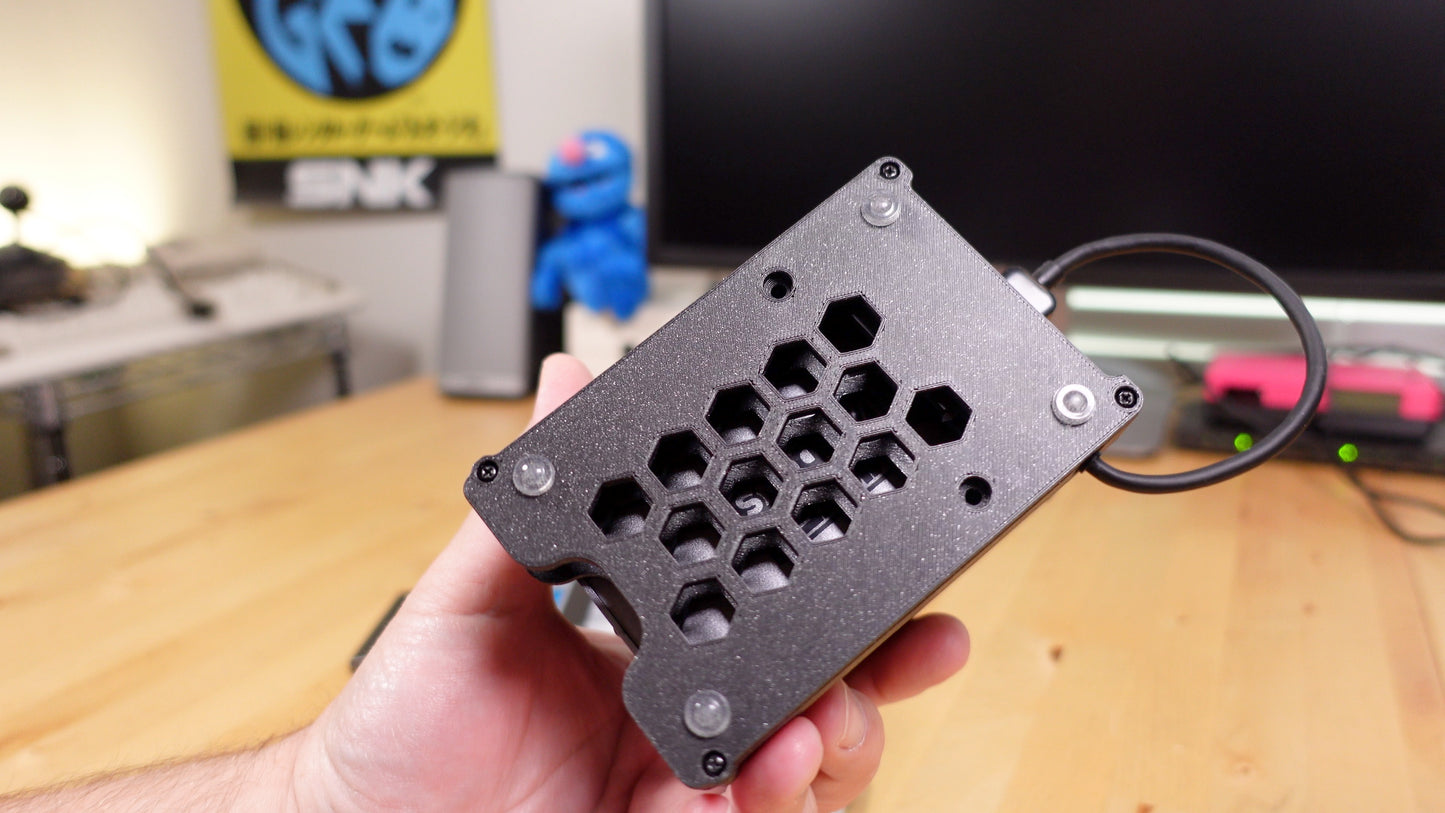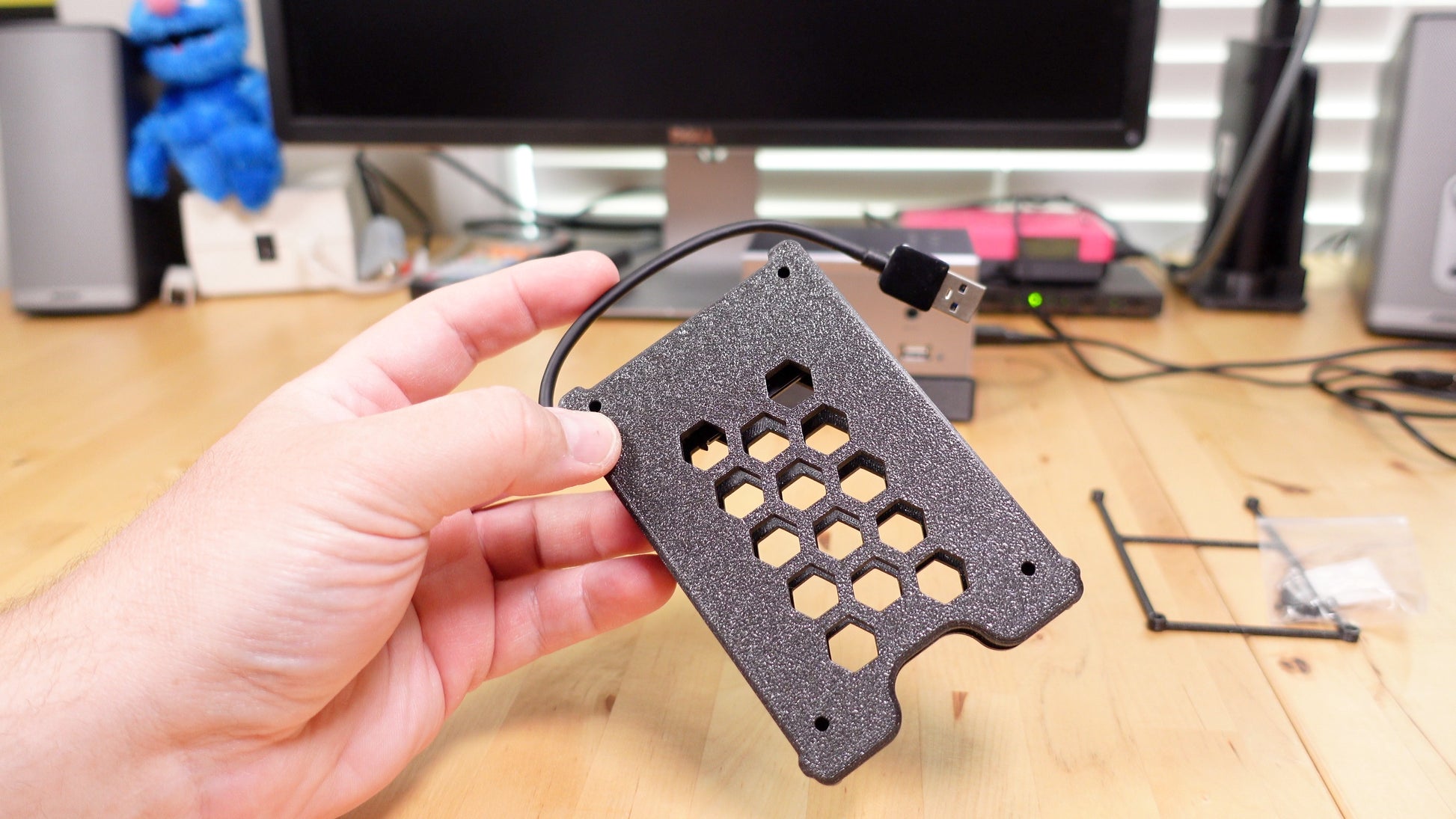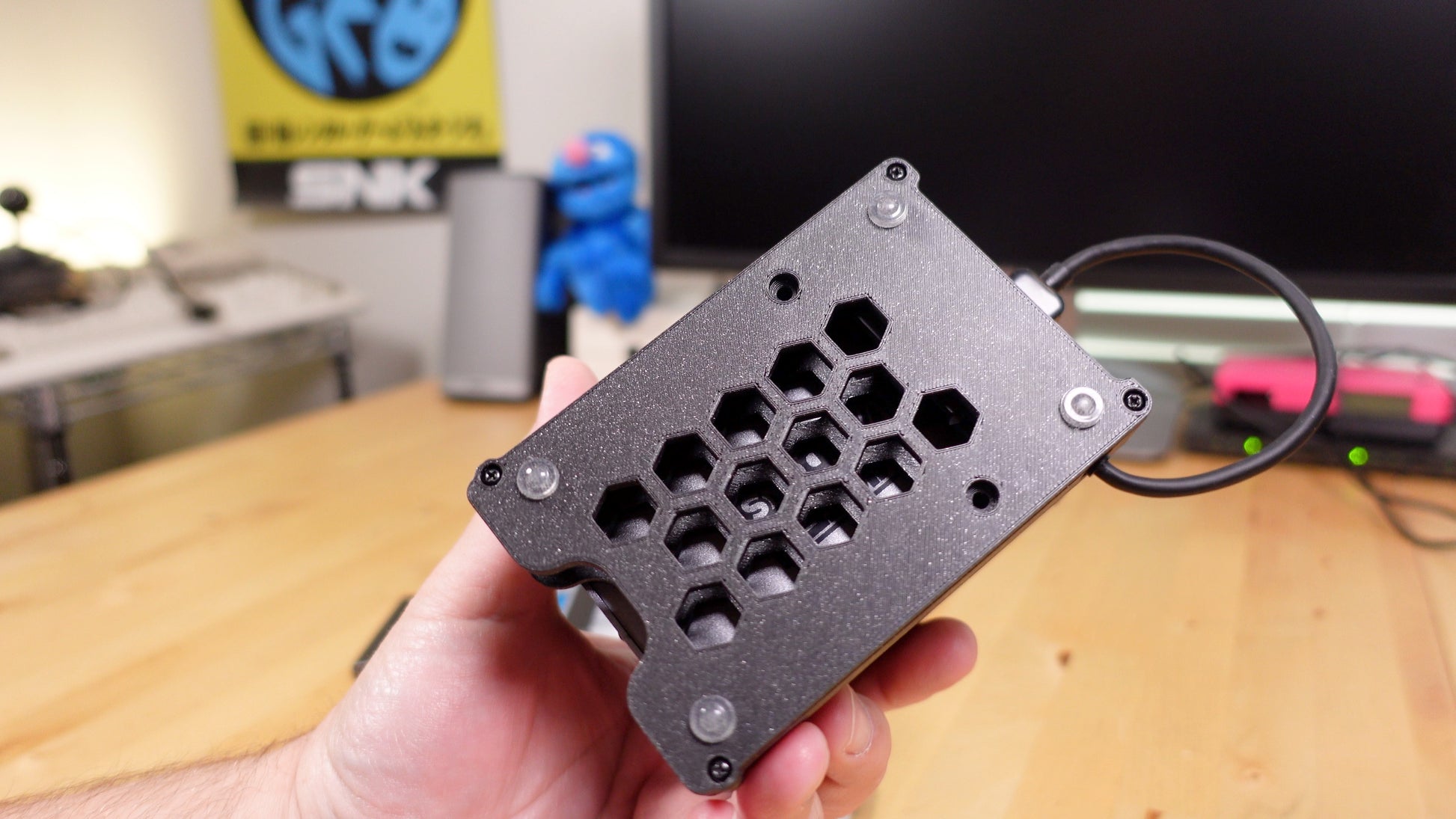Retro Frog
MASE - MiSTer Attached SATA Enclosure
MASE - MiSTer Attached SATA Enclosure
Couldn't load pickup availability
Do you need bulk storage for your games and stuff on your MiSTer FPGA but regular microSD cards aren't cutting it?
Enter MASE - the MiSTer Attached SATA Enclosure. This purpose designed enclosure houses a SATA to USB adapter and allows you to attach inexpensive and very large capacity 2.5 inch SATA hard drives and SSDs to your MiSTer.
Supports 7 and 9.5mm drives only. So all SSDs and most newer hard drives will fit.
Kit includes:
Top and bottom shell pieces in Galaxy Black (black with a light glitter in it).
USB to SATA adapter
Hardware to assemble it
Optional spacer (used when you attach MASE directly to the bottom of a MiSTer PCB that has no case).
Note: You need to use the official powered USB hub with this. The unpowered ones can't supply enough current to spin up hard drives or power on SSDs. Also, you need to use the USB hub power splitter cable to supply power to both the DE10-nano and the USB hub. These are commonly shipped from most sellers with the USB hub. You can't power the USB hub directly from the DE10-nano and spin up drives reliably. This isn't a fault with MASE, but rather a power limitation from the DE10-nano. I've tested this extensively.
Note 2: Yes, it works with my MiSTer Case Plates providing you are using the powered USB Hub. If you want to keep the stock case plate on the bottom and attach MASE to it, you may need longer m3 screws than what is provided in the kit. Otherwise you can remove the bottom plate and use the optional spacer provided with MASE to attach it to the bottom of the USB Hub.
Assembly: The kit includes 4 m3 x 10mm screws that go through the bottom of MASE and attach to the bottom of the standoffs uses in the majority of MiSTer cases. I've also included 4 m3 x 16mm screws as alternatives if you want to use my MiSTer Plates case and want to keep the bottom plate on the case. If you are using the MiSTerAddons all aluminum case, do no use these screws and instead use the supplied 30mm screws included with the case.
Put the USB to SATA adapter in and then attach the 4 m2.6 screws to the bottom securing the assembly together. Attach the 4 rubber feet to the bottom. There is also 2 m3 x 6mm that go through the bottom of the case to secure the hard drive or SSD from coming out.
Share