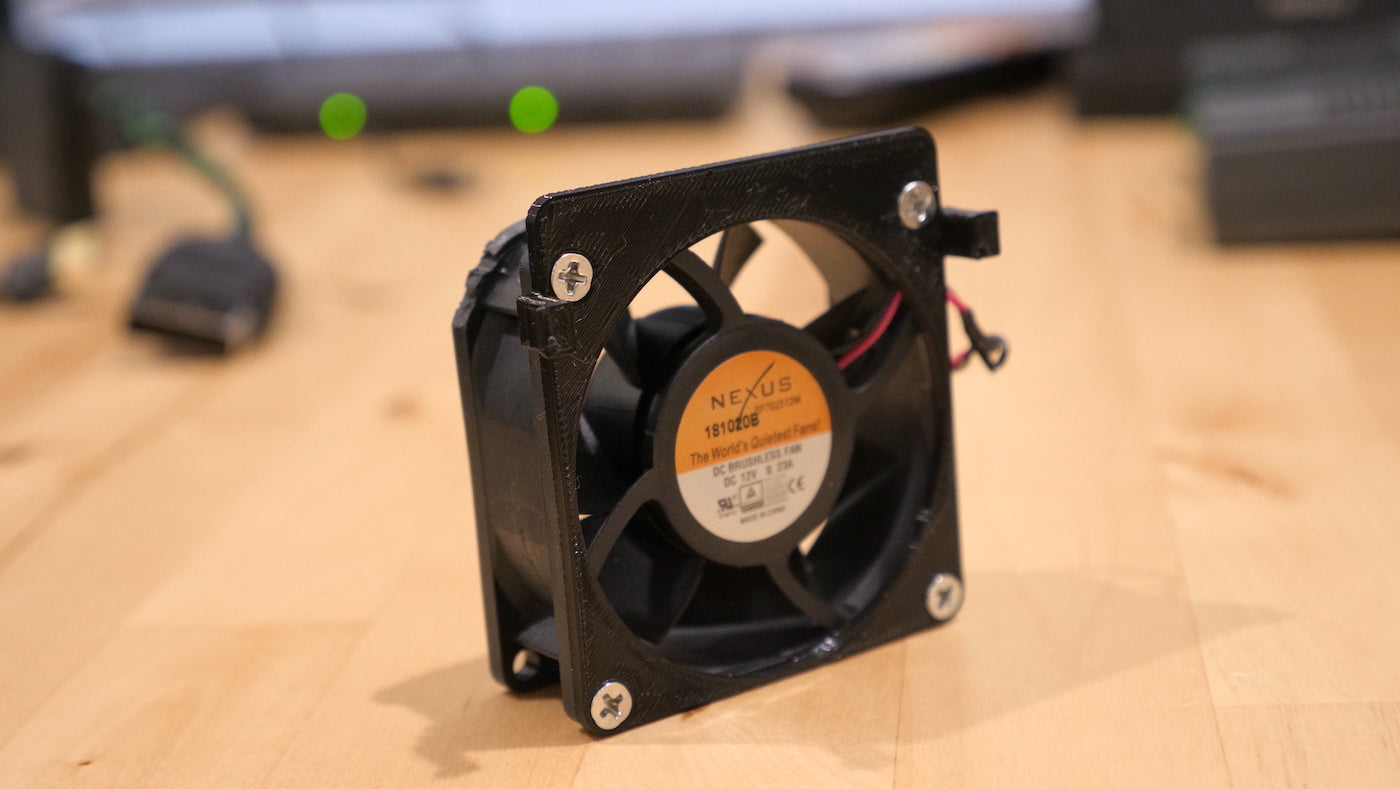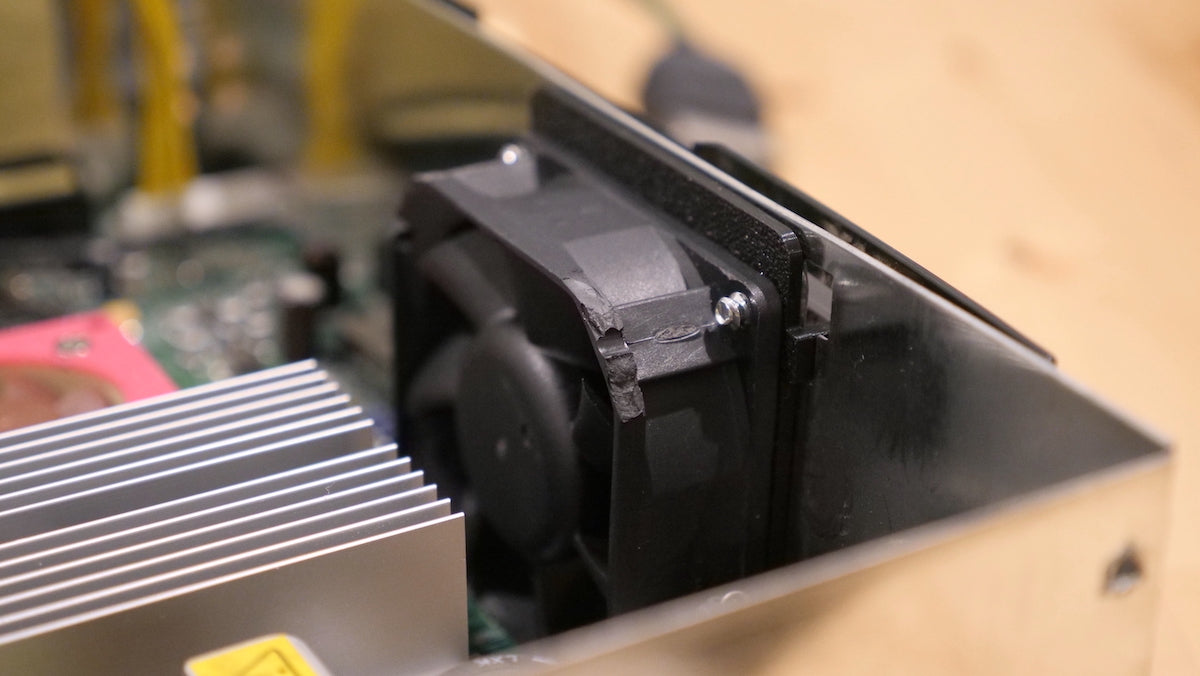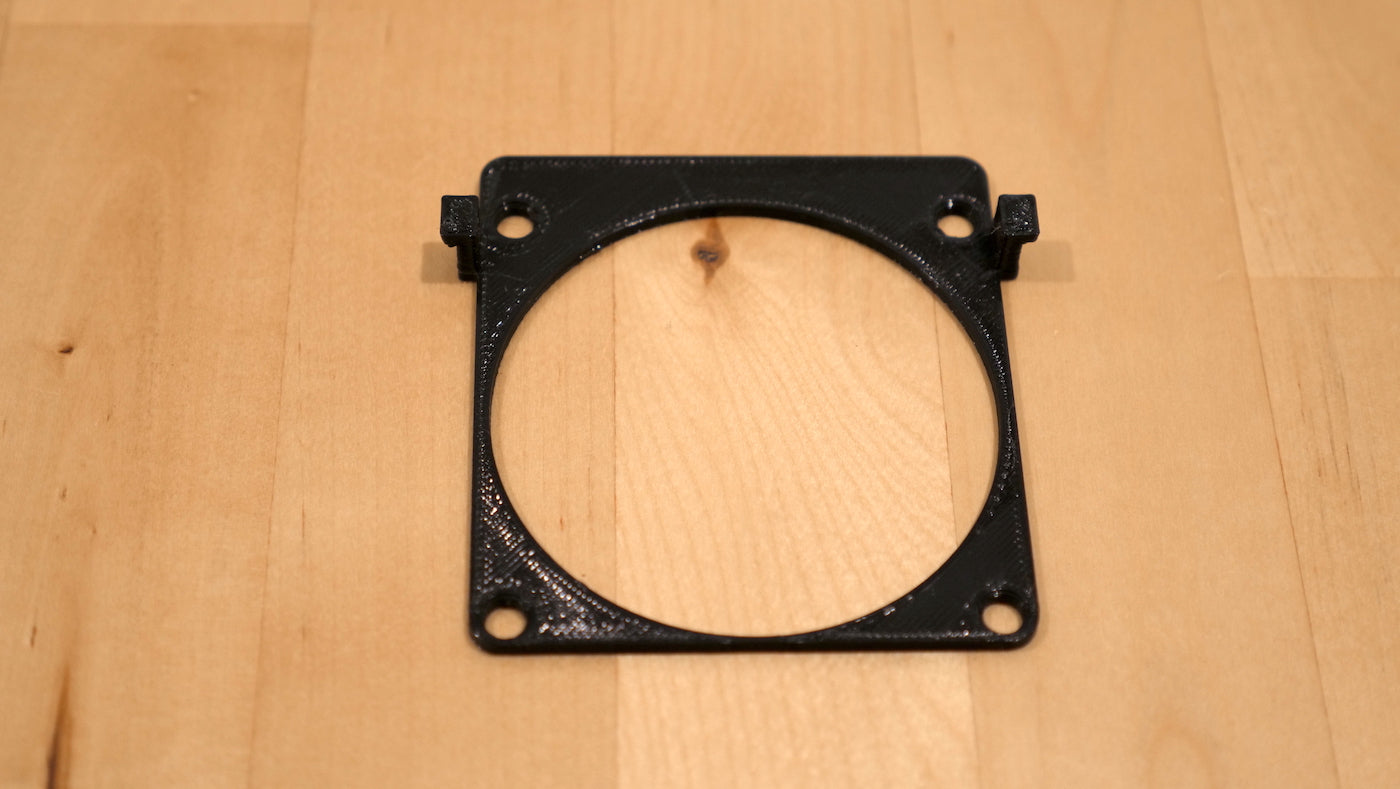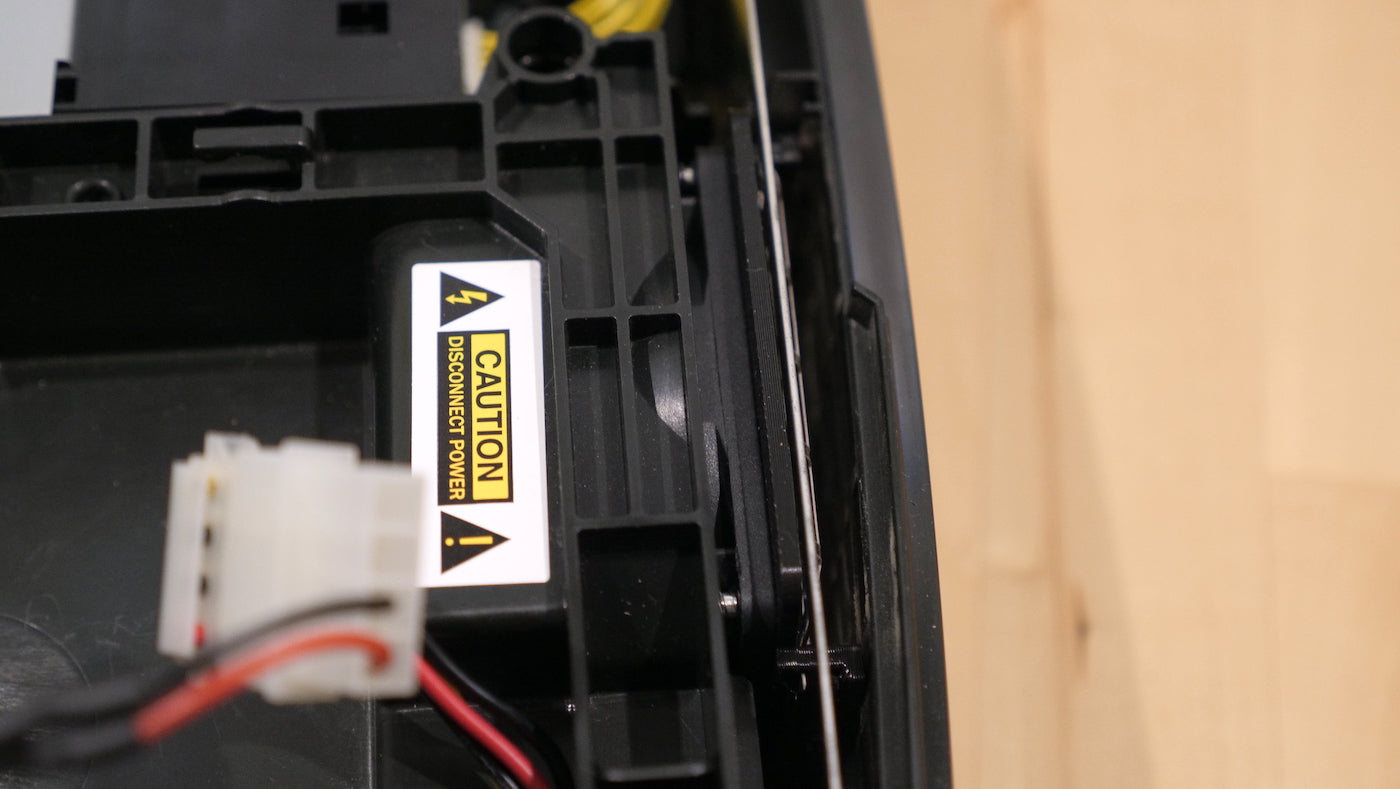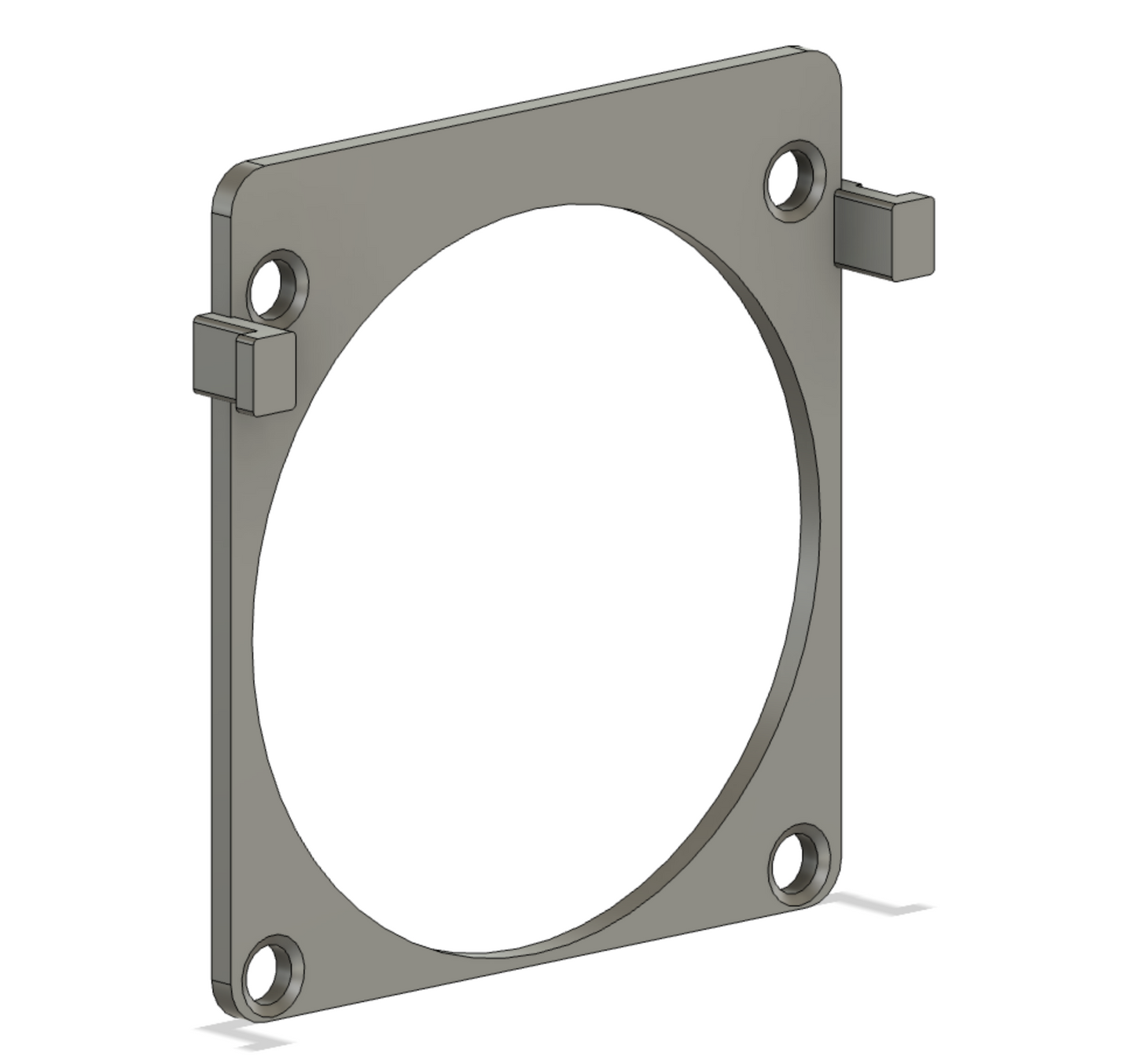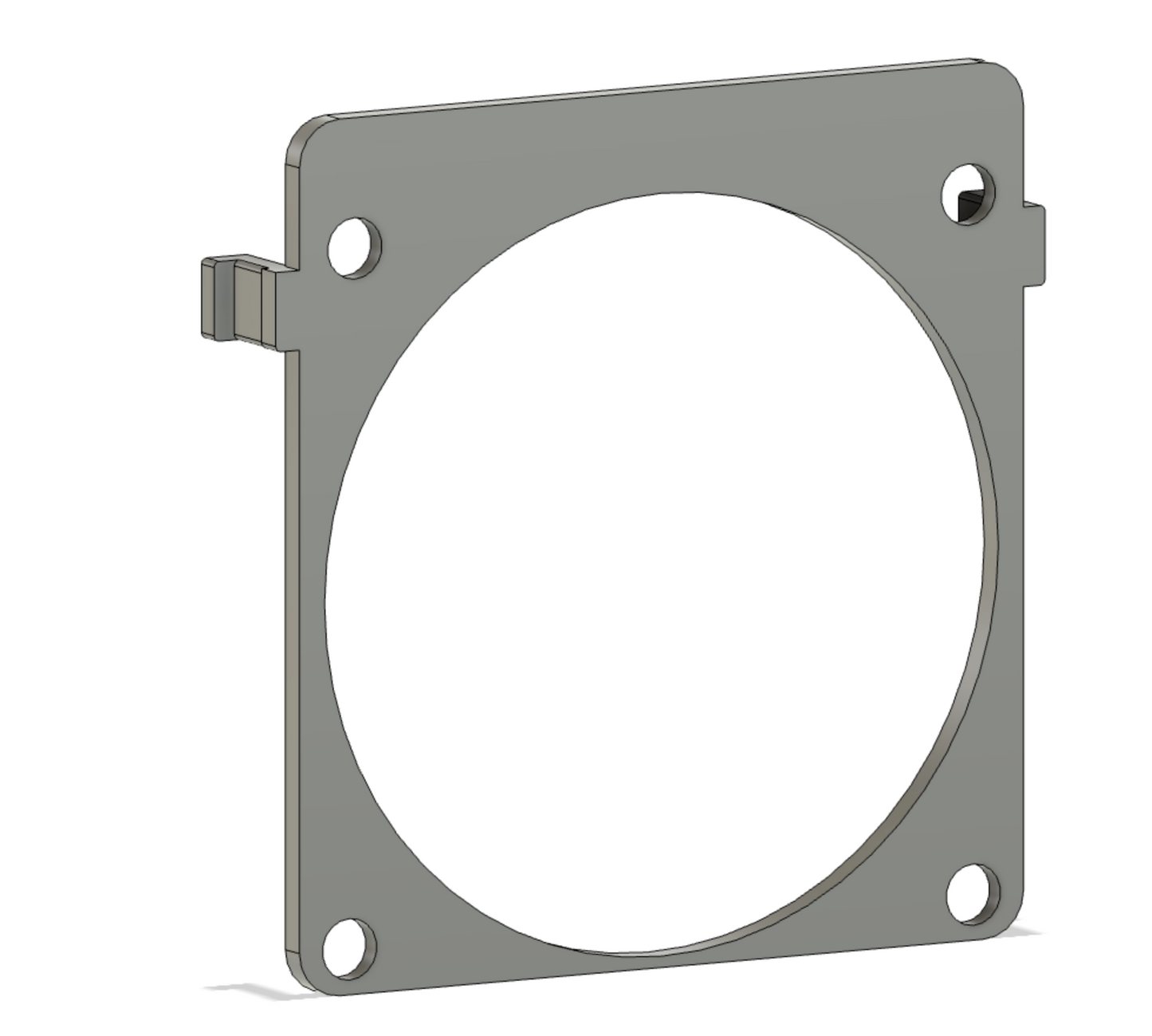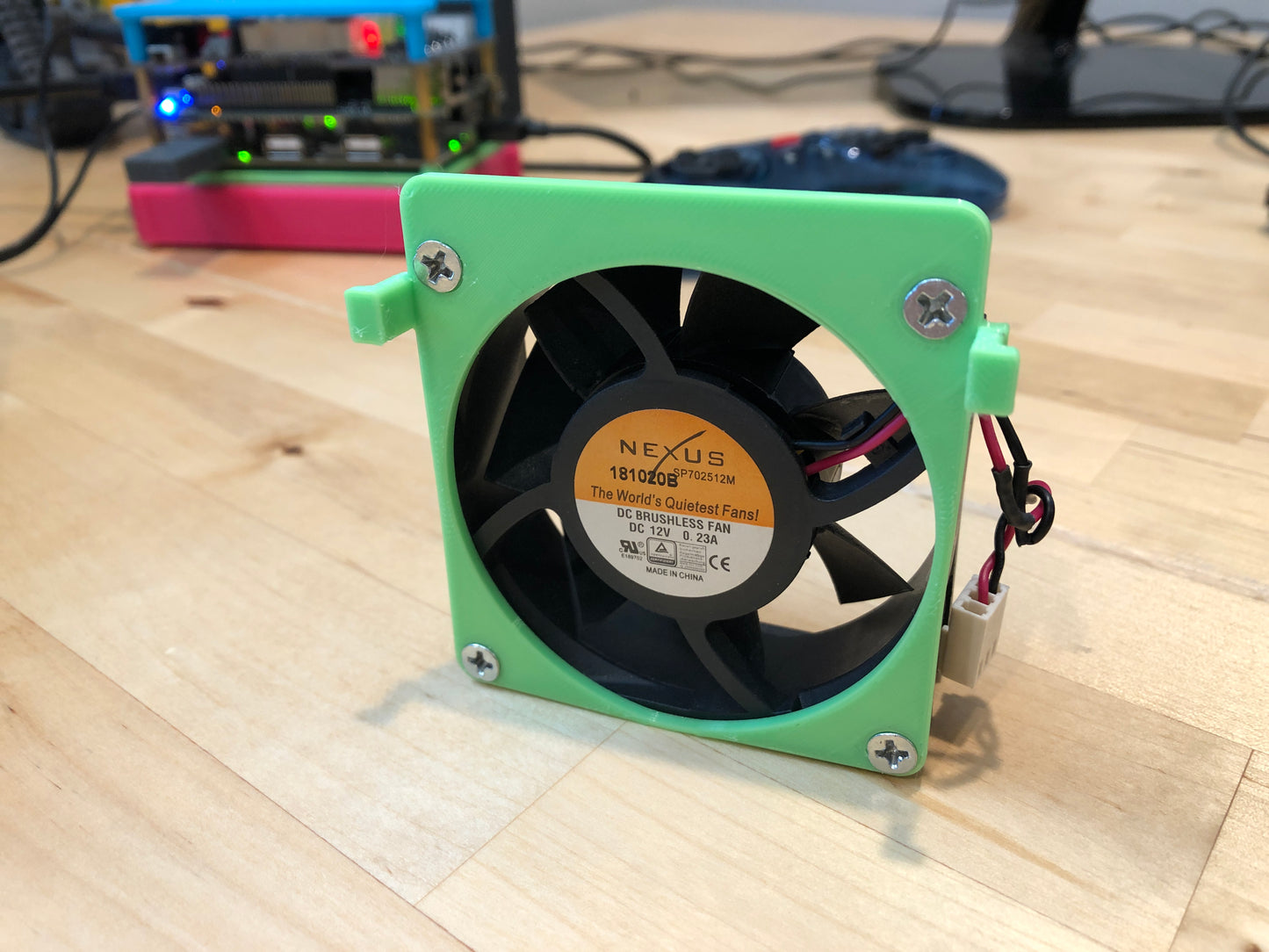Retro Frog
Original Xbox 70mm Nexus Fan adapter and mount
Original Xbox 70mm Nexus Fan adapter and mount
Couldn't load pickup availability
The Nexus 70mm fan seems to be a pretty common cooling upgrade for the original Xbox. The stock fan on the original Xbox is a proprietary 72-ish mm job that has a specific shape and has these tabs that secure it into the back of the console. However there is no normal way to mount a replacement fan back there.
I designed this adapter to mount the Nexus 70mm to it and then it slides into the notches on the back of the case to secure the fan. The fan will still be secured by the two standing tabs in the bottom of the console, however this bracket keeps the fan tight against the back of the case and stops it from moving around.
Be careful when inserting it as you can still break them if you just force it it. With a little care, it will hold up to multiple insertions and removals. Just don't gorilla force it.
Two Colors to choose from:
Classic Black
Bright Green
Kit Includes:
- 70mm Nexus fan adapter plate with 4 fan screws - Fan not included.
Note: You will still need to remove the two rear mounting ears on the Nexus fan to clear the plastic hard drive tray/duct in the Xbox. This bracket just gives you a way to properly secure the fan. The bracket mounts to the fan with standard fan screws.
You can buy the Nexus 70mm Real Silent Fan on Amazon: https://amzn.to/37mJUu6
Install Instructions:
Flip the Xbox over and remove the 6 Torx T20 screws from the bottom. Lift the top over the console. Unplug the hard drive IDE and power. Remove the 2 screws in between the DVD drive and hard drive tray with a Torx T9. Lift the hard drive plastic tray out. On the far left side remove another Torx T9 screw to the left of the DVD drive. Lift it out and unplug the IDE and power cables from the motherboard. Set the DVD drive aside.
The Rear case fan can be removed by unclipping the clips at the lower sides of the fan that secure it to the bottom of the case. I recommend using something like a flat screwdriver and carefully prying them away from the fan sides. With a little finesse you can disengage them from the fan and lift the fan up and out of the back tabs.
Install your modded Nexus 70mm fan onto the back of the fan plate. Carefully place it in the tabs and push the fan down until the back tabs engage and the fan locks into the bottom tabs. It will be secure and should not freely move. Reassemble your Xbox and you are done.
Share